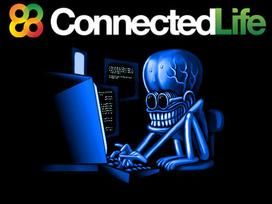After the Great Recession's double-dip, saving money doesn't carry a stigma like it did in the beginning of the new millennium. You remember, back when wallets were flush with cash and corporate bigwigs commissioned life-sized and liquor-filled ice sculptures of Michelangelo for birthday parties [source: Brady].
Today, it's not only fashionable to cut expenses -- it can be downright thrilling. Just think of all the other (much more exciting) things you could do with your money if you weren't using it to pay TV and Internet bills that rival your monthly mortgage payments. But if the thought of reaching for your DVR controller and coming up empty handed makes you break into a cold sweat, keep calm and read on. On the pages ahead we've collected 10 simple ways to cut your digital bills without forgoing your favorite things.
Advertisement