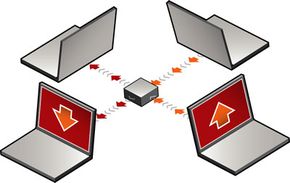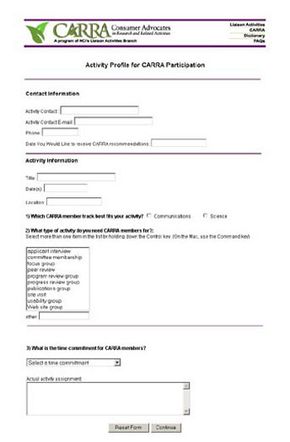Web seminars work because they're hosted on a server. Images from the presenter's desktop are captured, uploaded to a server and then downloaded by attendees who have access to the server feed. Web seminars require a powerful server that can capture, encode and encrypt several images a second and "serve" them back to hundreds or thousands of attendees at the same time.
Companies have two options when it comes to these servers. They can either buy a dedicated Web seminar server to host their seminars on-site, or they can subscribe to a Web seminar service and let the off-site provider worry about hosting. The choice depends on how frequently the company holds Web seminars, the average number of attendees, and the number of engineering and information technology personnel available to administer the server.
The ability to share documents and applications, not just desktops, relies on this same server technology. The document or application temporarily "lives" on the server, so that everyone can gain access to it. This also requires a tremendous amount of server power so that not only the images, but the actual functionality of the application can be replicated in real-time.
The second important technology behind Web seminars is high-speed, broadband Internet connectivity. Imagine that a presenter is using his cursor to point out important graphs on a PowerPoint slide. If an attendee's computer isn't able to download the screen images from the server fast enough, the scrolling cursor will jump and jerk across the screen instead of sliding smoothly.
Connection speed is particularly important if the audio portion of the Web seminar is being conducted over VoIP. Audio will come across as choppy and garbled at a connection speed less than 90 kbps.
Security is another important component of Web seminars. It's crucial for businesses to be able to use online seminar technology to hold large meetings, and it's equally important that competitors can't access these meetings.
As a first precaution, no one can enter a Web seminar without an access code or password. In addition, most Web seminar services offer Secure Sockets Layer (SSL) and/or Advanced Encryption Standard (AES) to encrypt all information traveling to and from the Web-seminar server.
Web-seminar software provides the tools and controls necessary to create and manage effective presentations. The software can either exist as a stand-alone package or as a smaller plug-in that integrates with existing office applications. Some subscription Web- seminar services can be managed entirely through a Web interface in your browser.
To stream a live video presentation online, first the video needs to be shot on a high-end digital video camera, not a Webcam. Then the video feed needs to be compressed into a digital code such as MPEG, Windows Media or Quicktime. Finally, the compressed signal needs to be encoded for transmissions and playback over an IP network.
As with audio Web seminars, there are several subscription service providers for Webcasts which provide many of the same tools -- off-site compression and servers, software tools such as invitation management, polling and reports, and even professional video production and editing assistance.
Now let's go over some of the most useful applications of Web seminars for businesses and organizations.