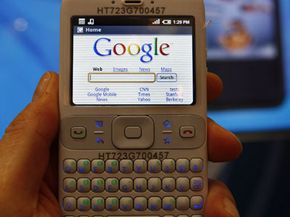To use Google Finance, you'll need to create a Google account. This is a simple process that's free and takes less than a minute. Once you have an account, you can create a portfolio and participate in Google Finance discussion groups.
To create a portfolio, you simply click on the Portfolios link at top of the Google Finance home page. Then click Create a Portfolio. As soon as you have created and named your portfolio, you can start adding stocks and mutual funds.
If you already have any Google account -- like a Gmail address -- just go to Google Finance, log into your account and then click Portfolios. You'll go to a page entitled My Portfolios. Follow the instructions on the page to add stocks or funds to your portfolio.
Once you've entered the stocks or mutual funds you want in your portfolio, you can view it in several modes.
- In the Overview mode you can view each stock's last price, its percentage change, its current market capitalization, its volume, and its high and low prices for the current market session.
- In the Fundamentals mode, stocks in your portfolio will show last price, market capitalization, average volume, 52-week high, 52-week low, earnings per share (EPS), price to earnings ratio (PE), forward price to earnings ratio (FW P/E) and beta. You can also view the transactions related to your portfolio.
You can always edit your Google Finance portfolio, as well as its record of your transactions. Click on the Edit Portfolio link to change the list of stocks and funds, or to change your preferred currency. Use the Edit Transactions link to change your transaction records. You can track the kind of transaction (buy, sell, sell to cover, or sell short), the date, the share price, the commission, and any other notes you want to record.
Note that you must have stocks or funds in your portfolio before you can edit transactions. Many menu options are not even visible if your portfolio is empty. As soon as you add a stock, however, the Edit menu will appear.
Another way to use Google Finance is to participate in discussion groups. Discussion groups contain opinions and information from Google Finance users related to specific stocks or groups of stocks. Anyone may read content in any particular discussion. But to participate in a discussion, Google requires that you have an account and complete a Google Finance portfolio.
If you post content, you must abide by Google's community guidelines which are common-sense Netiquette. Users agree not to post spam, viruses, or other harmful or abusive content and not to violate any local laws.
To learn how to customize your financial news -- and how to take a peek at the pay stubs of the world's highest-paid CEOs -- read on.