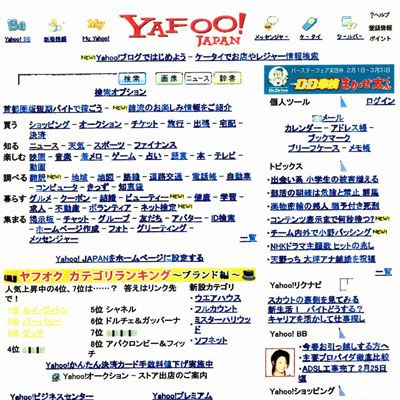When was the last time you went inside a physical, brick-and-mortar bank? A little weird, wasn't it? It's kind of like walking back in time, to an age where tellers knew you by your first name and little kids were given leather-bound savings account passbooks for Christmas. Bank branches can feel like ghost towns at times. Big, half-empty rooms with a bored branch manager, an even more bored security guard and one lonely teller retrieving an account balance for a septuagenarian customer.
Most of us prefer to do our banking online, whether from a home or office computer or our Web-enabled smartphone. According to the American Bankers Association, 62 percent of American adults prefer banking online in 2011. And that holds true for older Americans. An impressive 57 percent of Americans above age 55 prefer to bank online, up from 20 percent in 2010 [source: American Bankers Association].
Advertisement
All of which makes you wonder, do you really need a physical bank branch at all? If you do all of your banking through your bank's Web site -- deposits, transfers, bill pay, statement delivery -- then what's the point of paying extra fees and maintenance charges that help cover the electric bill for the branch manager's desk lamp?
This is the idea behind online banks -- also known as online-only banks, Internet-only banks or direct banks -- which exist entirely on the Internet without any physical branches. The very first online bank was Security First Network Bank founded in 1995 and based in Kentucky [source: Christopher]. Some of the bigger names in online banking today are Ally Bank, ING Direct and Discover Bank.
In the rest of this article, we'll explain the services offered through online banks, highlight the advantages of ditching brick-and-mortar banks, and discuss the hottest topic in online banking: security. Keep reading to learn exactly what you can do at an online bank.
Advertisement