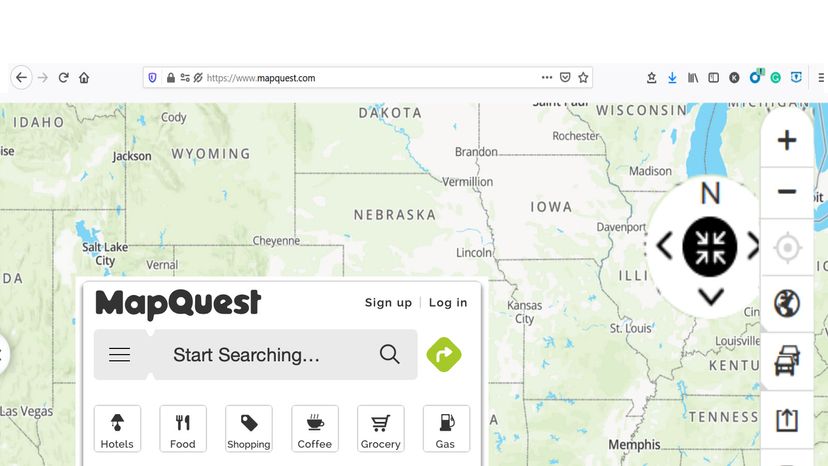The original MapQuest, believe it or not, was born in the swinging '60s. In 1967, the commercial printing company R.R. Donnelley & Sons launched a paper map division called MapQuest that created driving maps for gas stations.
As the decades passed and computing technology improved, MapQuest went digital, spinning off as its own company in the 1990s under the less-than-catchy name GeoSystems Global Corp. Then in 1996, when the internet was still in its infancy and Netscape was the most popular web browser, the MapQuest name was resurrected as the world's first online mapping website, MapQuest.com [source: Harlan].
Coincidentally, 1996 was also the year that two Stanford University graduate students, Larry Page and Sergey Brin, developed the "PageRank" algorithm that would become Google. But from the late 1990s through the mid-2000s, MapQuest was virtually the only name in the online mapping game, commanding nearly 100 percent of the market share for online direction searches. America Online (now AOL), another giant of the early internet, bought MapQuest for $1.1 billion in 1999 [source: Harlan]. When Verizon bought AOL in 2015, MapQuest was part of the package. In 2019, Verizon sold MapQuest to ad tech company System1. (Full disclosure: System1 is also the parent company of HowStuffWorks).
The first threat to MapQuest's dominance arrived in 2005 with the launch of Google Maps. Google was already the king of search engines by 2005, and the first version of Google Maps had some features that MapQuest didn't, like the ability to search maps for businesses, parks and other points of interest.
But industry experts believe that the real tipping point for MapQuest came in 2007 when Google removed all links from its search results to competing mapping websites like MapQuest and Yahoo Maps. Without any visibility on Google, by far the most-used search engine, MapQuest quickly began to lose market share. Google Maps officially overtook MapQuest in January 2009 [source: Sterling].
The next hit to MapQuest came with the release of the iPhone in 2007, which not only revolutionized mobile technology, but shipped with the very first mapping app, none other than Google Maps (just called "Maps" on the original iPhone) [source: Welch]. MapQuest was slow to release its own mobile app, which it did in 2012, the same year Apple dropped Google and launched Apple Maps. One of the coolest features of the first MapQuest app was free turn-by-turn voice commands, the first ever in a mobile navigation app [source: Cunningham].
Fast-forward to today. While MapQuest might not be a household name for younger generations who don't remember a time before Google or iPhones, the company is still one of the biggest players in online mapping. The website averages 700 million MapQuest searches every month, which makes it the third most-trafficked mapping website after Google Maps and Waze (also owned by Google), according to John Chipouras, general manager of MapQuest.
Additionally, SimilarWeb reports that MapQuest is one of the top-ranked mapping websites.
Next, let's look at the basic underlying technology that makes a mapping tool like MapQuest work.