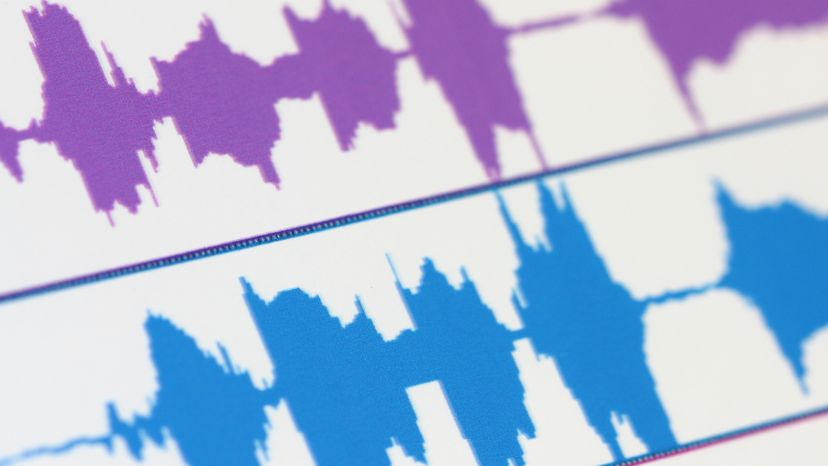
There are many audio file formats available for your computer, some of which are more popular than others. The most popular audio format today is MP3. MP3 files take up less hard-drive space than other audio files, and offer excellent sound quality. The reduced space the MP3 files take up on the hard disk allows you to store millions of music files on your computer. If you have a music file in MP3 format you can listen to it on your computer or iPod [source: Britannica].
Many programs, including Windows Media Player, allow you to convert audio files to MP3. Some of these programs are free, while others have to be purchased. Each program works slightly differently. The most important thing is to follow the instructions carefully.
Advertisement
Here's how to convert audio files to MP3 using Windows Media Player.
- Insert the audio CD into your computer's CD drive.
- Click on the arrow below the Rip tab on the Windows Media Player menu.
- Select the option to change the format to MP3.
- Click Rip and the file will be loaded as MP3 [source: Microsoft].
There are other programs available for converting audio files to an MP3 format. Some of these programs are available for free over the Internet, while others have to be purchased [source: DBPoweramp NCH].
Advertisement